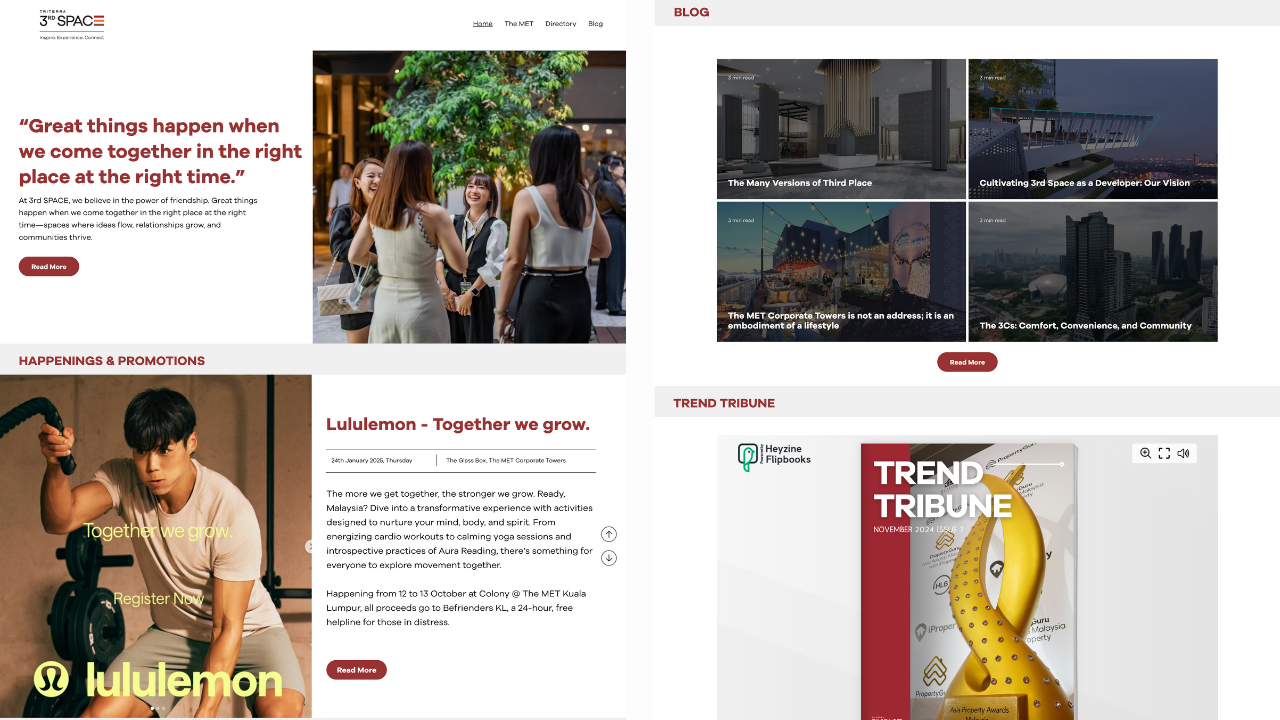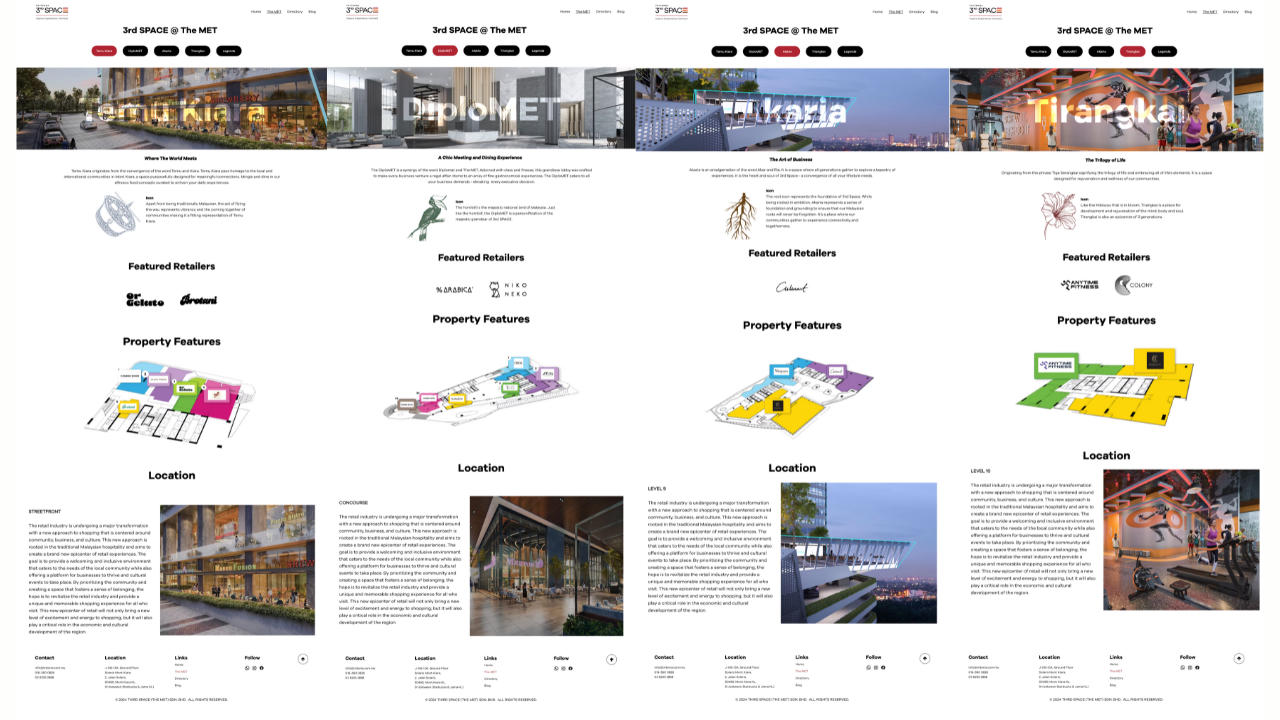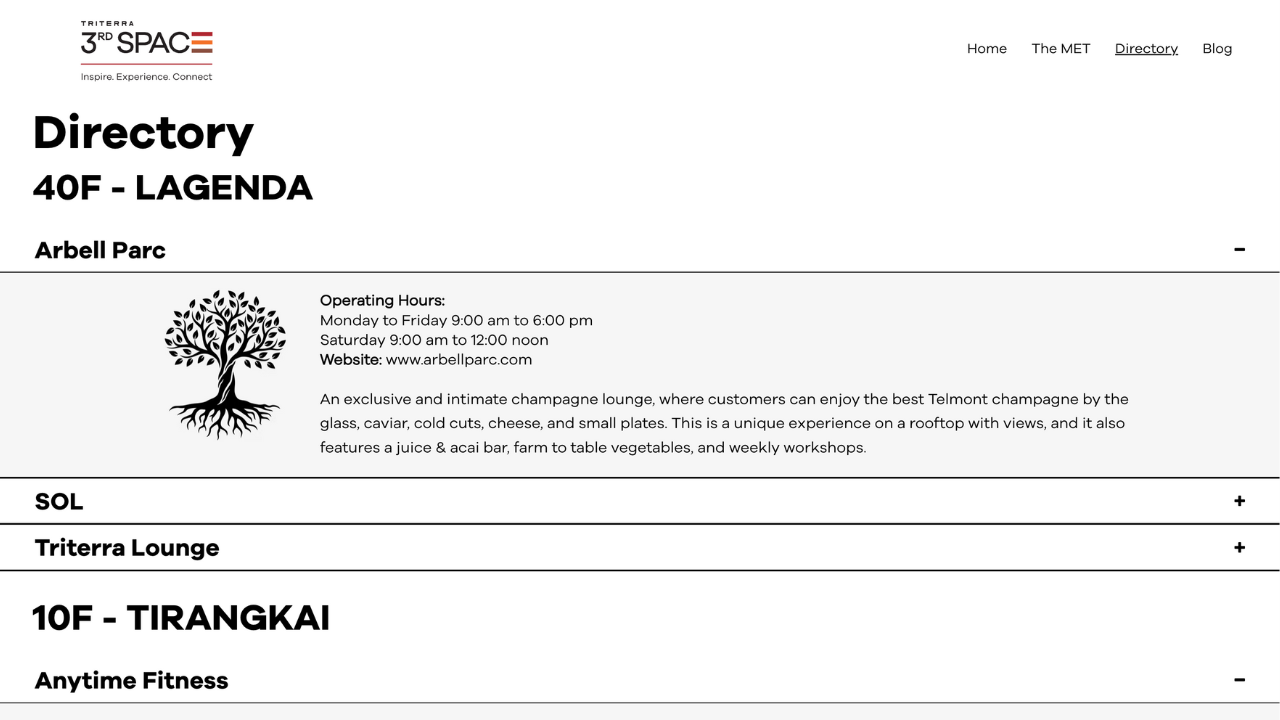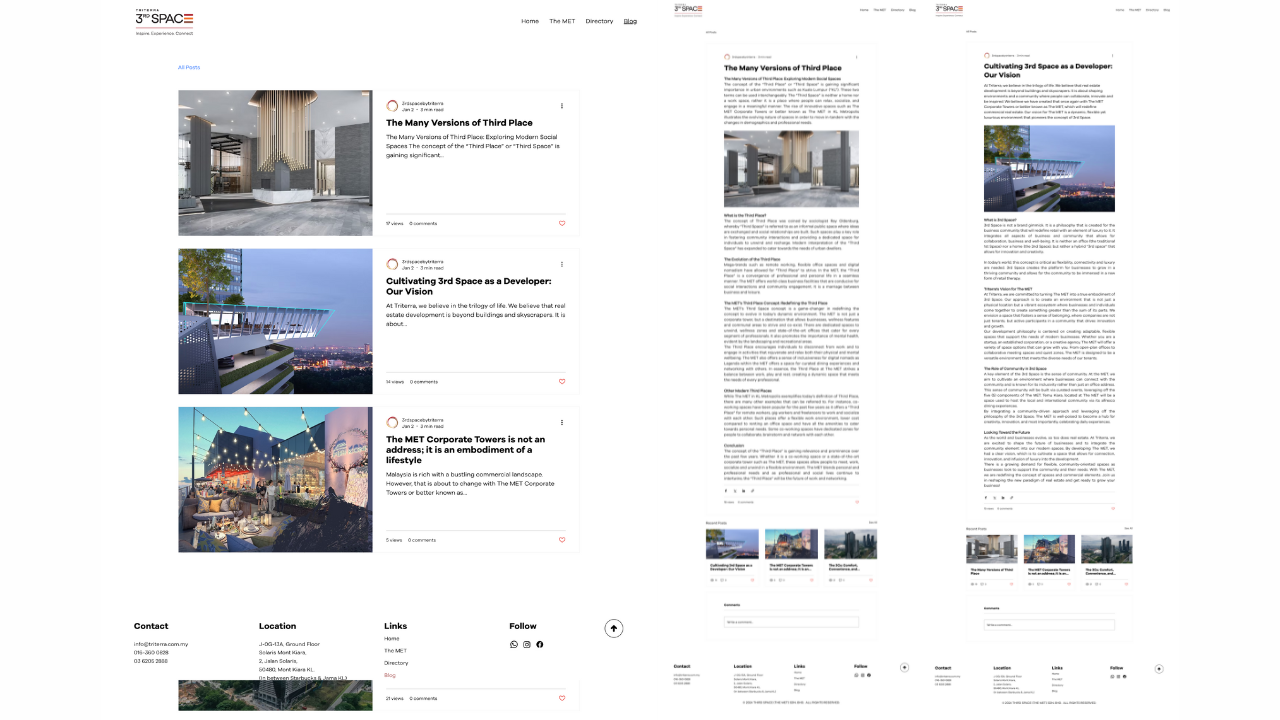Overview
3rd SPACE by Triterra is a community-focused website for The MET Corporate Towers, designed to showcase the concept of “third places” - spaces where people come together beyond home and work. The website serves as a digital hub for the community, featuring information about The MET, a directory of businesses and services, blog content, and event listings.
Built using Wix’s drag-and-drop platform, this project demonstrates the ability to create professional, content-rich websites using visual development tools while maintaining high standards for user experience and design consistency.
Features
Navigation & Structure
- Multi-Section Website: Home, The MET, Directory, and Blog sections
- Responsive Design: Mobile-friendly layout that adapts to all screen sizes
- Intuitive Navigation: Clear menu structure for easy content discovery
Content Management
- Blog System: Multiple blog posts covering topics like “The Many Versions of Third Place”, “Cultivating 3rd Space as a Developer”, and community-focused articles
- Event Listings: “Happenings & Promotions” section showcasing upcoming events and activities
- Trend Tribune: Content section highlighting trends and community news
Community Features
- The MET Information: Detailed information about The MET Corporate Towers
- Directory: Business and service directory for the community
- Contact Integration: Contact information and location details
- Social Media Integration: Links to social media platforms
Design Elements
- Modern UI/UX: Clean, professional design that reflects the community-focused brand
- Visual Content: High-quality images and graphics throughout
- Brand Consistency: Cohesive design language across all pages
Tech Stack
Platform
- Wix: Chosen for its powerful drag-and-drop interface that allows rapid development without traditional coding
- Wix CMS: Built-in content management system for blog posts and dynamic content
- Wix Editor: Visual page builder for creating responsive layouts
Development Approach
- Drag & Drop Development: Utilized Wix’s visual development tools to build the entire website
- Template Customization: Customized Wix templates to match brand requirements
- Responsive Design Tools: Used Wix’s responsive design features to ensure mobile compatibility
Challenges & Solutions
Challenge 1: Visual Development Without Traditional Coding
Problem: Building a professional website using only drag-and-drop tools requires a different approach than traditional code-based development, with limitations on customization.
Solution:
- Leveraged Wix’s extensive widget library and customization options
- Utilized Wix’s design tools to create custom layouts and styling
- Worked within Wix’s framework while maximizing design flexibility
- Ensured brand consistency through careful use of colors, fonts, and spacing
Challenge 2: Content Organization and Structure
Problem: Organizing multiple content types (blog posts, events, directory listings) in a way that’s both user-friendly and easy to manage.
Solution:
- Created clear section divisions (Home, The MET, Directory, Blog)
- Implemented consistent navigation patterns
- Used Wix’s CMS features to organize blog content effectively
- Designed intuitive layouts for different content types
Challenge 3: Maintaining Professional Quality with Visual Tools
Problem: Ensuring the website maintains professional standards and doesn’t look like a template, despite using a visual builder.
Solution:
- Customized templates extensively to create unique layouts
- Paid careful attention to typography, spacing, and visual hierarchy
- Used custom images and branding elements
- Ensured responsive behavior across all devices
Key Learnings
Visual Development Platforms
Working with Wix provided valuable insights into:
- The capabilities and limitations of drag-and-drop website builders
- How to maximize visual tools to achieve professional results
- The importance of understanding platform-specific features and best practices
- Balancing ease of use with design flexibility
Client Communication
This project highlighted the importance of:
- Understanding client needs and translating them into visual designs
- Working within platform constraints while meeting client expectations
- Providing solutions that are both functional and maintainable
- Delivering professional results using accessible tools
Content Strategy
Building a content-rich website taught:
- The importance of clear information architecture
- How to organize diverse content types effectively
- Creating user journeys that guide visitors to relevant information
- Balancing content density with visual appeal
Platform-Specific Development
Working with Wix specifically:
- Understanding Wix’s widget system and customization options
- Learning to work within Wix’s responsive design framework
- Utilizing Wix CMS for dynamic content management
- Optimizing for Wix’s hosting and performance characteristics
Development Experience
This project was developed under Dotkod Solutions, where I served as the web developer responsible for the entire website creation process. Using Wix’s drag-and-drop platform, I was able to deliver a professional, content-rich website that effectively communicates the 3rd SPACE brand and community vision.
The project required careful attention to design consistency, content organization, and user experience - all achieved through visual development tools rather than traditional coding. This experience demonstrated the value of understanding different development approaches and choosing the right tool for each project’s specific needs.
Conclusion
The 3rd SPACE by Triterra website successfully showcases how professional, content-rich websites can be built using visual development platforms like Wix. The project demonstrates that with careful attention to design, content organization, and user experience, drag-and-drop tools can produce results that meet professional standards while offering faster development cycles and easier content management.
This project highlights the importance of understanding different development approaches and choosing the right platform based on project requirements, client needs, and desired outcomes. Whether using traditional coding or visual builders, the key is delivering solutions that effectively serve the client’s goals and provide excellent user experiences.